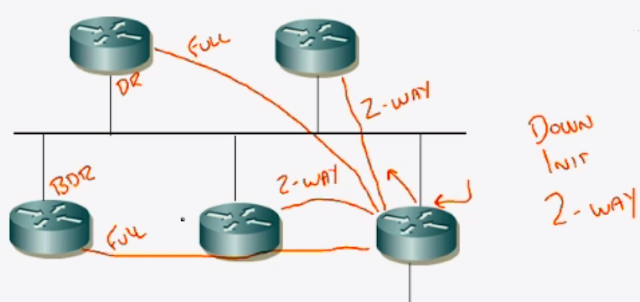OSPF's cost
Understanding the DR and BDR
The flurry of OSPF packet types
OSPF's cost
This is the view that the topology table (the informarion that thye know) gives of an area to a router in that area :0)
NOW, the main difference over the topology table between EIGRP and OSPF, is OSPF throws away as it were the routes that are not the best routes that dont make it into the routing table (well it does keep them, they stay in the topology table but if the best route (i.e the route in the routing table) goes down, then OSPF process has to be ran again ...
OSPF's METRIC is COST
COST is 100 divided by bandwidth
56kbps is .056 mps = 1785 in cost
Cost at 100Gbps: 1
Cost at 40Gbps: 1
Cost at 10Gbps: 1
Cost at 1Gps: 1
Cost at 100Mbps: 1
Cost at 10Mbps: 10
Cost at 6.176Mbps: 16
Cost at 4.632Mbps: 21
Cost at 3.088Mbps: 32
Cost at 1.544Mps: 64
Cost at 768kbps: 133
Cost at 384kbps: 266
Cost at 128kbps: 800
NOTICE anything over FASTETHERNET has a cost of 1, so this is something we have to tweak in the config
Understanding the DR and BDR
The DR and BDR are in charge of sending out router updates for when a network or the shared segment goes down, to stop this .... (each router every over router on the segment of the failure)
DR AND BDR is not per Area or AS, its per shared segment! so looking at the below image you can see its possible just to have a DR and thats it!
Notice with OSPF it uses x2 multicast addresses, 224.0.0.5 is used for OSPF hellos, whilst 224.0.0.6 is used just to send updates to the DR and BDR
Now with a Point-to-Point link, there is no DR and BDR, there is no need, so they communicate just on 224.0.0.5
Does it matter which router is DR and BDR ... on a shared segment, no .... not really, leaving it to chance is just fine as their is no requirment to dictate which one gets it (but setting the priority higher than the default 1 will win the election, 2nd to that if they are tied is the RID)
Where it does matter, is in say a FRAME-RELAY enviroment (becuase the DR will need full connectivity to all peers)
In these shared segment, only the DR and BDR are going to have the FULL state, all other neighbours will stay at the 2-WAY state.
The flurry of OSPF packet types
HelloForms neighbour relationships
DBD We can have routers exchange routing tables without the whole database being exchanged (like they are submitted the index of a book)
LSRMaster sends dbd first, once other router (slave) recieves dbd, it will respond with lsr's about networks it does not know about
LSUIs the response back from the master to the lsr, which would update the other router with the information about that route
LSAAre contained within the lsu (think of lsa inside the lsu envelope) its being more efficient rather than reply back to each network, it can reply back once (same with the LSR coming over in the first place, it will go inside the lsu)
LSACKIs the reliablitiy mechanism for OSPF, OSPF is its own transport layer protocol (like tcp/udp etc, but it is its own) .... making OSPF a realiable protocol