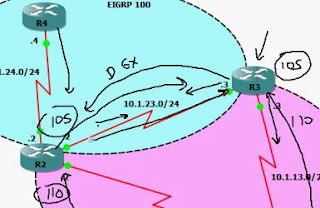THE EIGRP LAB

Right, I have setup a new lab (seperate from my current lab) I have setup the lab as per Jeremys instructions, just IP addressing done so far ....
NOW lets get some ROUTING sorted!
NOTES
The network command has 2 functions
1) send hello's on any 172.30.0.0 interface
2) advertise the network
lets get EIGRP up and running on this backbone router;
BB-Router(config)#router eigrp 90
BB-Router(config-router)#network 172.30.0.0 0.0.255.255
BB-Router(config-router)#network 10.1.0.0 0.0.255.255
BB-Router(config-router)#no auto-summary
you kinda expect some magic or something right about now, but remember we have no neighbours yet :0(
BUT we can confirm that EIGRP is now running on the router;
BB-Router#show ip protocols
Routing Protocol is "eigrp 90"
Outgoing update filter list for all interfaces is not set
Incoming update filter list for all interfaces is not set
Default networks flagged in outgoing updates
Default networks accepted from incoming updates
EIGRP metric weight K1=1, K2=0, K3=1, K4=0, K5=0
EIGRP maximum hopcount 100
EIGRP maximum metric variance 1
Redistributing: eigrp 90
Automatic network summarization is not in effect
Maximum path: 4
Routing for Networks:
10.1.0.0/16 <----- shows /16 not /8 as not using default mask, tar no auto-summary
172.30.0.0 <----- This is default mask, it does not have to put /16
Routing Information Sources:
Gateway Distance Last Update
(this router) 90 00:03:51
Distance: internal 90 external 170
You will notice from the output our friends the K weights (the metric);
EIGRP metric weight K1=1, K2=0, K3=1, K4=0, K5=0
And look which ones we have, K1 and K3, Bandwidth and Delay - we know all about them :0)
Lets telnet over and get R2 EIGRP'd up;
R2(config)#router eigrp 90
R2(config-router)#no auto-summary
R2(config-router)#network 10.1.2.2 0.0.0.0
R2(config-router)#network 10.1.24.2 0.0.0.0
R2(config-router)#network 10.1.25.2 0.0.0.0
Always love seeing this notification;
01:05:24: %DUAL-5-NBRCHANGE: IP-EIGRP 90: Neighbor 10.1.24.2 (Serial0/0) is up: new adjacency network
10.1.25.2
Lets check out the neighbour relationships;
R2#show ip eigrp neighbours
IP-EIGRP neighbors for process 90
H Address Interface Hold Uptime SRTT RTO Q Seq Type
(sec) (ms) Cnt Num
0 10.1.24.1 Se0/0 13 00:06:43 474 2844 0 2
The H = At the beginning of the column stands for Handle, this is the order that it learnt the neighbours in, works from 0 being first, upwards ---->
Hold Time = This is the amount of time the router will wait till it considers it neighbour dead,
On a fast network (NBMA, T1 or greater) the Hold time is 15 seconds, bear in mind a HELLO is sent every 5 seconds, so if it misses 3 HELLO's that neighbour is considered dead, typically that HOLD time will not go below 10 seconds, if it does there could be some issues along the link which is causing it to miss a hello etc
Lets see;
R2#show ip eigr ne
IP-EIGRP neighbors for process 90
H Address Interface Hold Uptime SRTT RTO Q Seq Type
(sec) (ms) Cnt Num
0 10.1.24.1 Se0/0 11 00:06:45 474 2844 0 2
R2#show ip eigr ne
IP-EIGRP neighbors for process 90
H Address Interface Hold Uptime SRTT RTO Q Seq Type
(sec) (ms) Cnt Num
0 10.1.24.1 Se0/0 14 00:06:46 474 2844 0 2
Arh yes, we can see the 2nd time i ran it the Hold time went back up to 14 secs as it recieved an HELLO from the neighbour
SRTT = Source Round Trip Timer, how long did it take to get there and back from its neighbour (uses to this gauge how long it should wait to hear back from an UPDATE msg
RTO = Re Transmit Timeout, how long will it wait before it retransmits a msg
Q = How many packets are waiting in queue, sitting for neighbour (EIGRP msgs) should NEVER queue, if you see it go above zero, probably could be some bandwidth issues (routing protocols should send these as soon as they have it)
Seq Type = version of the EIGRP database
Lets check our routing table;
R2#show ip route
172.30.0.0/24 is subnetted, 9 subnets
D 172.30.2.0 [90/20640000] via 10.1.24.1, 00:28:06, Serial0/0
D 172.30.3.0 [90/20640000] via 10.1.24.1, 00:28:06, Serial0/0
D 172.30.0.0 [90/20640000] via 10.1.24.1, 00:28:06, Serial0/0
D 172.30.1.0 [90/20640000] via 10.1.24.1, 00:28:06, Serial0/0
D 172.30.6.0 [90/20640000] via 10.1.24.1, 00:28:06, Serial0/0
D 172.30.7.0 [90/20640000] via 10.1.24.1, 00:28:06, Serial0/0
D 172.30.4.0 [90/20640000] via 10.1.24.1, 00:28:06, Serial0/0
D 172.30.5.0 [90/20640000] via 10.1.24.1, 00:28:06, Serial0/0
D 172.30.8.0 [90/20640000] via 10.1.24.1, 00:28:06, Serial0/0
10.0.0.0/8 is variably subnetted, 5 subnets, 3 masks
C 10.1.2.0/24 is directly connected, Ethernet0/0
C 10.1.25.0/24 is directly connected, Loopback2
C 10.1.24.0/30 is directly connected, Serial0/0
D 10.1.34.0/30 [90/21024000] via 10.1.24.1, 00:28:07, Serial0/0
awesome! lets jump over to R3;
R3(config)#router eigrp 90
R3(config-router)#no auto-summary
R3(config-router)#network 10.1.2.3 0.0.0.0
R3(config-router)#network 10.1.34.2 0.0.0.0
Looking good;
R3#show ip eigrp neighbours
IP-EIGRP neighbors for process 90
H Address Interface Hold Uptime SRTT RTO Q Seq Type
(sec) (ms) Cnt Num
1 10.1.34.1 Se1/0 11 00:00:16 706 4236 0 4
0 10.1.2.2 Fa0/0 14 00:00:24 467 2802 0 8
Lets hop back to the back bone router and checking the routes;
BB-Router#show ip route
172.30.0.0/24 is subnetted, 9 subnets
C 172.30.2.0 is directly connected, Loopback2
C 172.30.3.0 is directly connected, Loopback3
C 172.30.0.0 is directly connected, Loopback0
C 172.30.1.0 is directly connected, Loopback1
C 172.30.6.0 is directly connected, Loopback6
C 172.30.7.0 is directly connected, Loopback7
C 172.30.4.0 is directly connected, Loopback4
C 172.30.5.0 is directly connected, Loopback5
C 172.30.8.0 is directly connected, Loopback8
10.0.0.0/8 is variably subnetted, 5 subnets, 3 masks
D 10.1.2.0/24 [90/10514432] via 10.1.34.2, 00:04:31, Serial0/1
D 10.1.25.0/24 [90/10642432] via 10.1.34.2, 00:04:31, Serial0/1
C 10.1.24.0/30 is directly connected, Serial0/0
C 10.1.34.0/30 is directly connected, Serial0/1
awesome, now as we would expect we are seeing the routes in the routing table favoring the higher bandwidth link to R3 (10.1.34.2/out Serial0/1);
BB-Router# show int serial0/1
Serial0/1 is up, line protocol is up
Hardware is QUICC Serial
Internet address is 10.1.34.1/30
MTU 1500 bytes, BW 256 Kbit, DLY 20000 usec, <---- 256kbit
so referring to the diagram, the quickest route to 10.1.25.0 is via R3 and over the ethernet segment, as this has twice the bandwidth of serial0/0 link over to R2

BB-Router#show ip route 10.1.25.0
Routing entry for 10.1.25.0/24
Known via "eigrp 90", distance 90, metric 10642432, type internal
Redistributing via eigrp 90
Last update from 10.1.34.2 on Serial0/1, 00:08:53 ago
Routing Descriptor Blocks:
* 10.1.34.2, from 10.1.34.2, 00:08:53 ago, via Serial0/1
Route metric is 10642432, traffic share count is 1
Total delay is 25100 microseconds, minimum bandwidth is 256 Kbit
Reliability 252/255, minimum MTU 1500 bytes
Loading 1/255, Hops 2
and checking against the EIGRP topology table confirms the above;
BB-Router#show ip eigrp top 10.1.25.0 255.255.255.0
IP-EIGRP (AS 90): Topology entry for 10.1.25.0/24
State is Passive, Query origin flag is 1, 1 Successor(s), FD is 10642432
Routing Descriptor Blocks:
10.1.34.2 (Serial0/1), from 10.1.34.2, Send flag is 0x0
Composite metric is (10642432/156160), Route is Internal
Vector metric:
Minimum bandwidth is 256 Kbit
Total delay is 25100 microseconds
Reliability is 252/255
Load is 1/255
Minimum MTU is 1500
Hop count is 2
10.1.24.2 (Serial0/0), from 10.1.24.2, Send flag is 0x0
Composite metric is (20640000/128256), Route is Internal
Vector metric:
Minimum bandwidth is 128 Kbit
Total delay is 25000 microseconds
Reliability is 255/255
Load is 1/255
Minimum MTU is 1500
Hop count is 1
There we go, we see the sucessor route (this goes into the routing table) is the route via Serial0/1 to neighbour 10.1.34.2 via the 256kbit line, the route below it from 10.1.24.2 is the fessiable sucessor
hey, remember how we work out the metric, lets take the 128kbit route;
10^7 = 10000000 ÷ 128kbits (min bandwidth) = 78125
78125 + all delay links which is 25000ms (25000ms ÷ 10 = 2500usec) = 80625
80625 X 256 = 20640000 is the metric for that route :0)
BB-Router#show ip eigrp topology
IP-EIGRP Topology Table for AS(90)/ID(172.30.8.1)
Codes: P - Passive, A - Active, U - Update, Q - Query, R - Reply,
r - reply Status, s - sia Status
P 10.1.2.0/24, 1 successors, FD is 10514432
via 10.1.34.2 (10514432/281600), Serial0/1
via 10.1.24.2 (20537600/281600), Serial0/0
P 10.1.24.2/32, 1 successors, FD is 20512000
via Rconnected (20512000/0)
P 10.1.25.0/24, 1 successors, FD is 10642432
via 10.1.34.2 (10642432/156160), Serial0/1
via 10.1.24.2 (20640000/128256), Serial0/0
P 10.1.24.0/30, 1 successors, FD is 20512000
via Connected, Serial0/0
P 10.1.34.0/30, 1 successors, FD is 10511872
via Connected, Serial0/1
P 172.30.2.0/24, 1 successors, FD is 128256
via Connected, Loopback2
P 172.30.3.0/24, 1 successors, FD is 128256
via Connected, Loopback3
P 172.30.0.0/24, 1 successors, FD is 128256
via Connected, Loopback0
P 172.30.1.0/24, 1 successors, FD is 128256
via Connected, Loopback1
P 172.30.6.0/24, 1 successors, FD is 128256
via Connected, Loopback6
P 172.30.7.0/24, 1 successors, FD is 128256
via Connected, Loopback7
P 172.30.4.0/24, 1 successors, FD is 128256
via Connected, Loopback4
P 172.30.5.0/24, 1 successors, FD is 128256
via Connected, Loopback5
P 172.30.8.0/24, 1 successors, FD is 128256
via Connected, Loopback8
All routes here are marked P, P = Passive (which is GOOD) lets have a look a route;
P 10.1.2.0/24, 1 successors, FD is 10514432
via 10.1.34.2 (10514432/281600), Serial0/1 <--- 256kbit link
via 10.1.24.2 (20537600/281600), Serial0/0
SO notice this 2 routes but only 1 successor, this is becuase 1 route has a better metric than the other (which is determined by the K metrics) the route via neighbour 10.1.34.2 is the successor (fessiable distance 10514432)
/28160) = Is Advertised Distance, this is the distance from your neighbour, so although both of them tied on this, the fessiable distance is the decider as to wheather they load balance or one becomes a sucessor or not (the WAN link bandwidths in this case decided it)
So KEWL! so very very KEWL!
anyways, right next step, we need a static route to be advertised about the 192.168.1.0/24
BB-Router(config)#ip route 192.168.1.0 255.255.255.0 null0
lets check the neighbours and see if they have got it;
R2#show ip route | i 192.168.1.0
D 192.168.1.0/24 [90/10537472] via 10.1.2.3, 00:01:33, Ethernet0/0
Sweeet, right thats objective 1 done.
 NEED to make mind change, as neighbours are now redefined .... as opposed to how we think of them with other routing protocols
NEED to make mind change, as neighbours are now redefined .... as opposed to how we think of them with other routing protocols